![[Lishuai lighting classroom]Use three lights to light up your digital broadcast room](https://shopic.mcmcclass.com/20240122164922352831205.png)
![[Lishuai lighting classroom]Use three lights to light up your digital broadcast room](https://shopic.mcmcclass.com/20220115093957033117491.jpg)
In the era of national live broadcasting, people are understanding the world and creating the world through internet. However, as a newcomer to live broadcast, do you often encounter such situations? Others always have beautiful live broadcast rooms, professional scenes, good-looking anchors, exquisite items...But for yourself, you have spent a few hours carefully shooting short videos, and you are fully prepared beforehand for the live broadcasting, but the final effect is quite different from what you expected.
After careful investigation, it can be found that under the same conditions, changes in lighting can instantly change the environment and level of the live broadcasting. Lighting is considered to be the key to the success of short videos and live broadcasting.
Today's Lishuai lighting classroom teaches you how to use three lights to perfectly light up the digital live broadcast room.
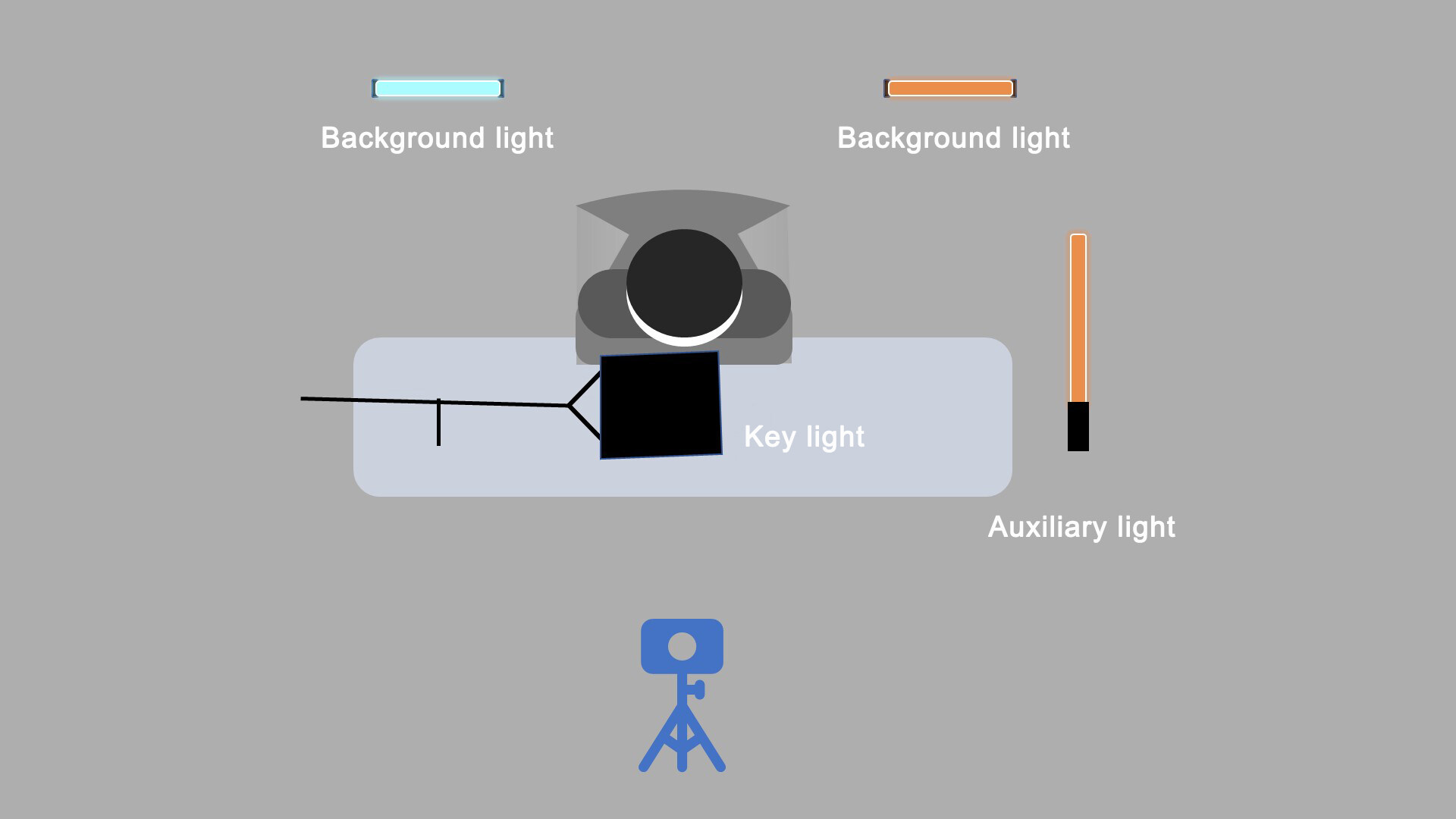
Step 1 Background light
In general small digital live rooms, product display racks are mostly used as the background. However, if the display rack is not specially treated, it is easy to mix the main subject with the background. At this time, you can use Lishuai's light tube HS-T25. Use its magnetic function to attach it to the background frame, use two colors blue and orange to illuminate the background and create a digital atmosphere, highlighting the subject, enhancing the sense of space.
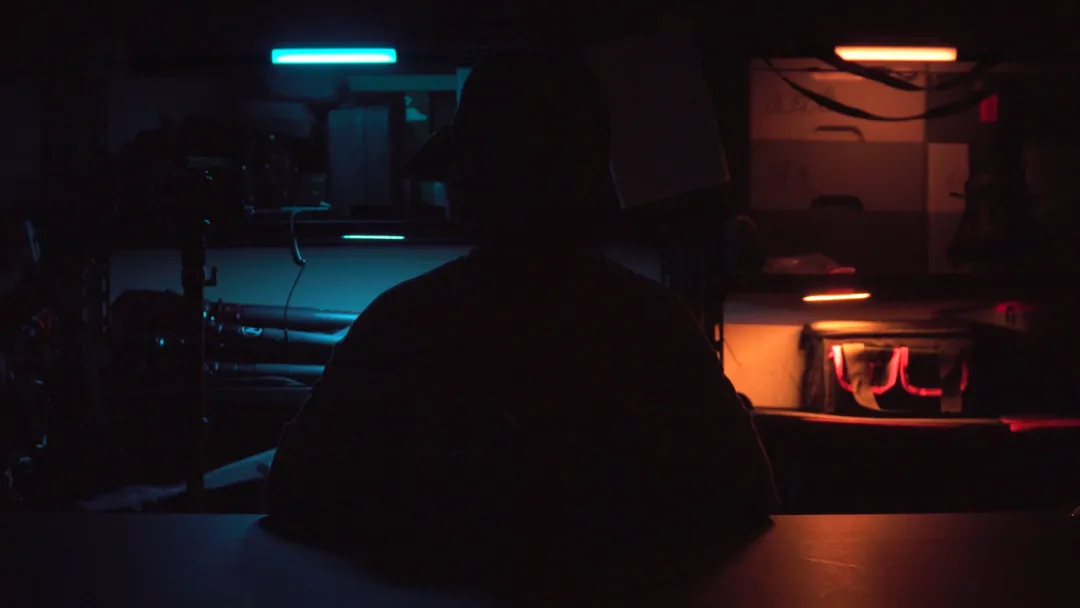
Step 2 Key light
Use Lishuai FL70BI on the top front of the subject as a top light. Softbox and grid can be added to control the light beam. Please tilt this top light slightly towards the subject to illuminate the character and desktop. Adjust the brightness of FL70BI to the normal exposure of the subject and adjust the background light to a dark environment. This can separate the subject from the background.

Step 3 Auxiliary light
Finally add a Lishuai RGB516 as an auxiliary light on the side of the subject. Change the light to an orange color to add layers on the character's face. Use a specialized barndoor to prevent the light beam from overflowing and reduce the shadows on the face.

You can follow the three steps to create a technology-sense live broadcast room. If you have other lighting problems, come and talk to us!
Email format error
Email cannot be empty
Email already exists
6-20 characters(letters plus numbers only)
The password is inconsistent
Email format error
Email cannot be empty
Email does not exist
6-20 characters(letters plus numbers only)
The password is inconsistent